Frequently Asked Questions
Brand Assets
How can I order new business cards?
The university has two approved business card templates for employees, which can be ordered through the UPS store. To place your order, contact the UPS store directly.


How can I order a new nametag?
The university has a standard template for nametags. You can place orders through any vendor, although our team has used Awards4U. To place an order, you may contact Awards4U directly. If you would like to order from an alternative vendor, you can email brand@fsu.edu to request the design files.
What should I do if I don’t have the budget to replace my items with seals?
If the items are promotional, please use the lending library, free of charge, to supply brand-compliant tablecloths, backdrops and more until you can replace your items. For building signs and wall/window vinyls, please email brand@fsu.edu to get started on replacement.
How do I use the lending library?
Email brand@fsu.edu to request a reservation. For fastest response, please put "Lending Library: Event Name" in the subject line. If possible, please include the item selections, designs, quantities, and a pick-up location in your email.
What is in the lending library?
The lending library includes a variety of promotional items, useful for events and tabling opportunities. Pictures of banners and backdrops can be found here on Brandfolder.
We have a total of 25 tablecloths. There are 13 six-foot and 10 eight-foot tablecloths. Ineach size, the library has five tablecloths with the FSU wordmark logo and five tableclothswith the FSU | Florida State University lockup. There are also two circular, black high-top tablecloths. All six-foot and eight-foot tablecloths are garnet, with a gold and white logo.
We have a total of 18 step & repeat photo backdrops. There are black, garnet and gold options, with multiple designs.
We also have multiple variations of standing pop-up banners, which can be viewed on Brandfolder, as well as four flags.
Email Marketing
How do I create a new email using the new template?
After logging into Salesforce Marketing Cloud, navigate to Email Studio. Then, access the Content tab.
Step 1:
Hover over Create in the top right corner and select Email Message.
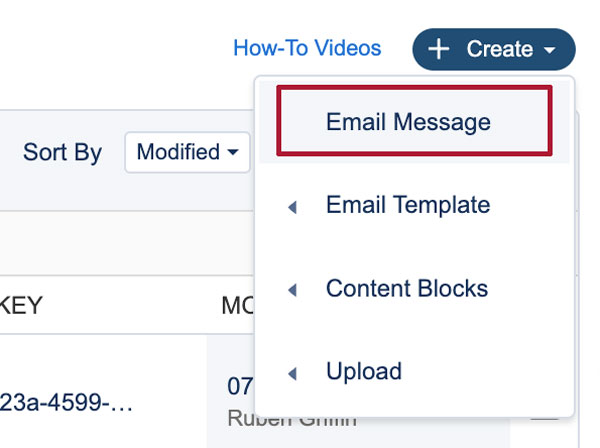
Step 2:
Choose Template from the Create Email select box.
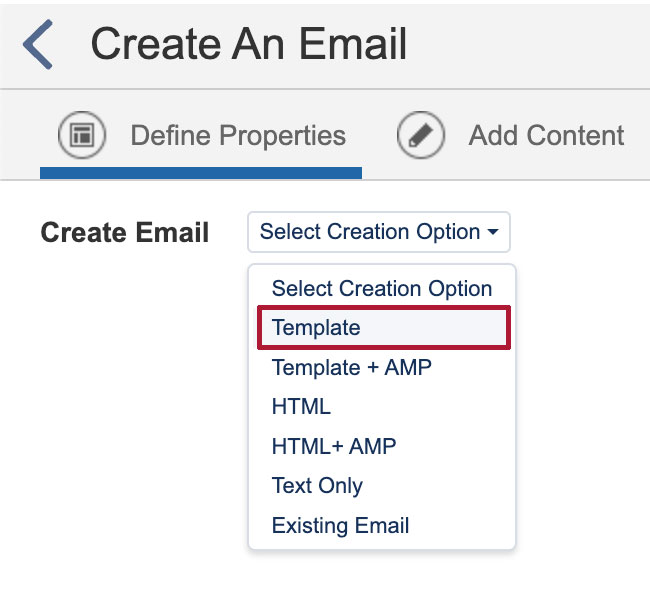
Step 3:
Select the SAVED (1.) tab and choose Folders (2.).

Step 4:
Select the SHARED (1.) tab, then Search for brand- (2.).

Step 5:
Select the BRAND-announcement template and choose Select at the bottom right.
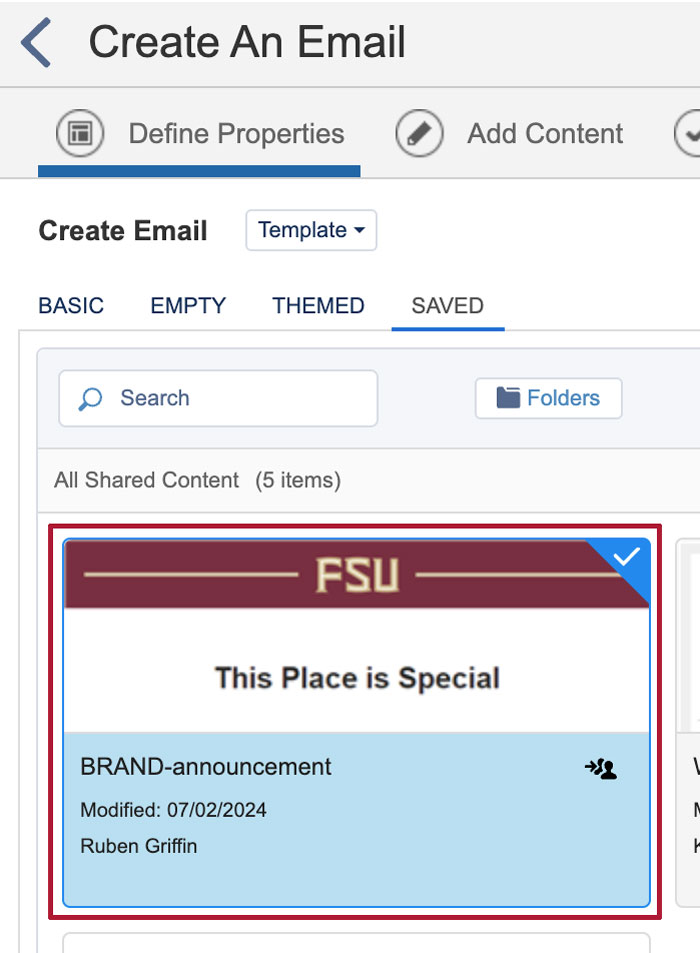
Step 6:
Provide a Name (1.) for your email and ensure that the Location (2.) is correctly specified.

Step 7:
Select Next to proceed, and you will be able to customize the email according to your needs.

How do I change to an alternative brand-approved email header?
The 'BRAND-announcement' email template comes with the Gold FSU wordmark on a Garnet background by default. We have two additional headers available at this time.
After creating your new templated email, please proceed with the following steps to select your desired color variation.
Step 1:
Select the image in the email and choose Replace in the image block content details.

Step 2:
Select the Shared tab.

Step 3:
Use the term "brand-" in the search field to locate the various approved header variations.


Please ensure that the Width Dimension is accurately set to 600px and verify that the Scale to Fit option is selected for optimal display.

